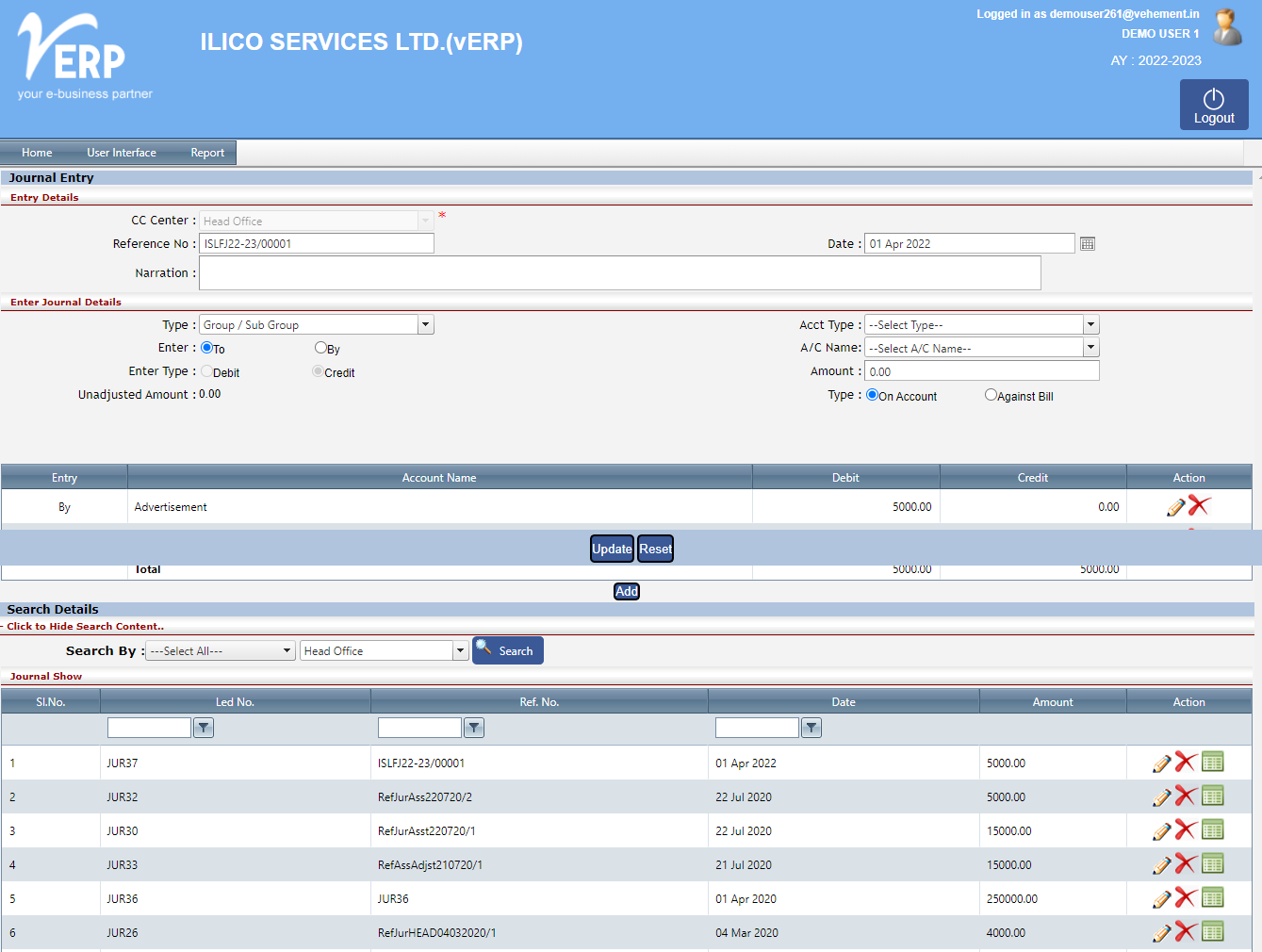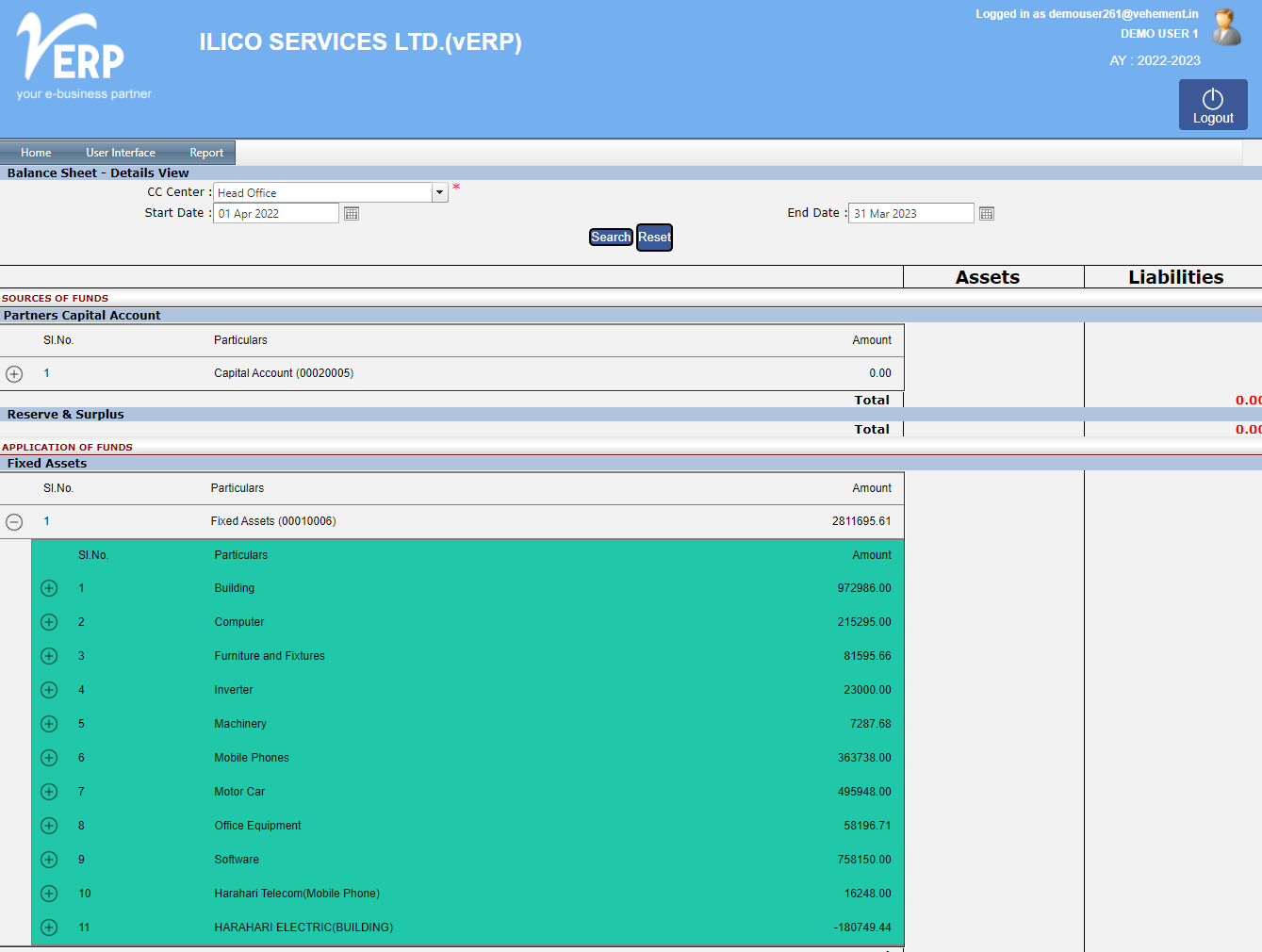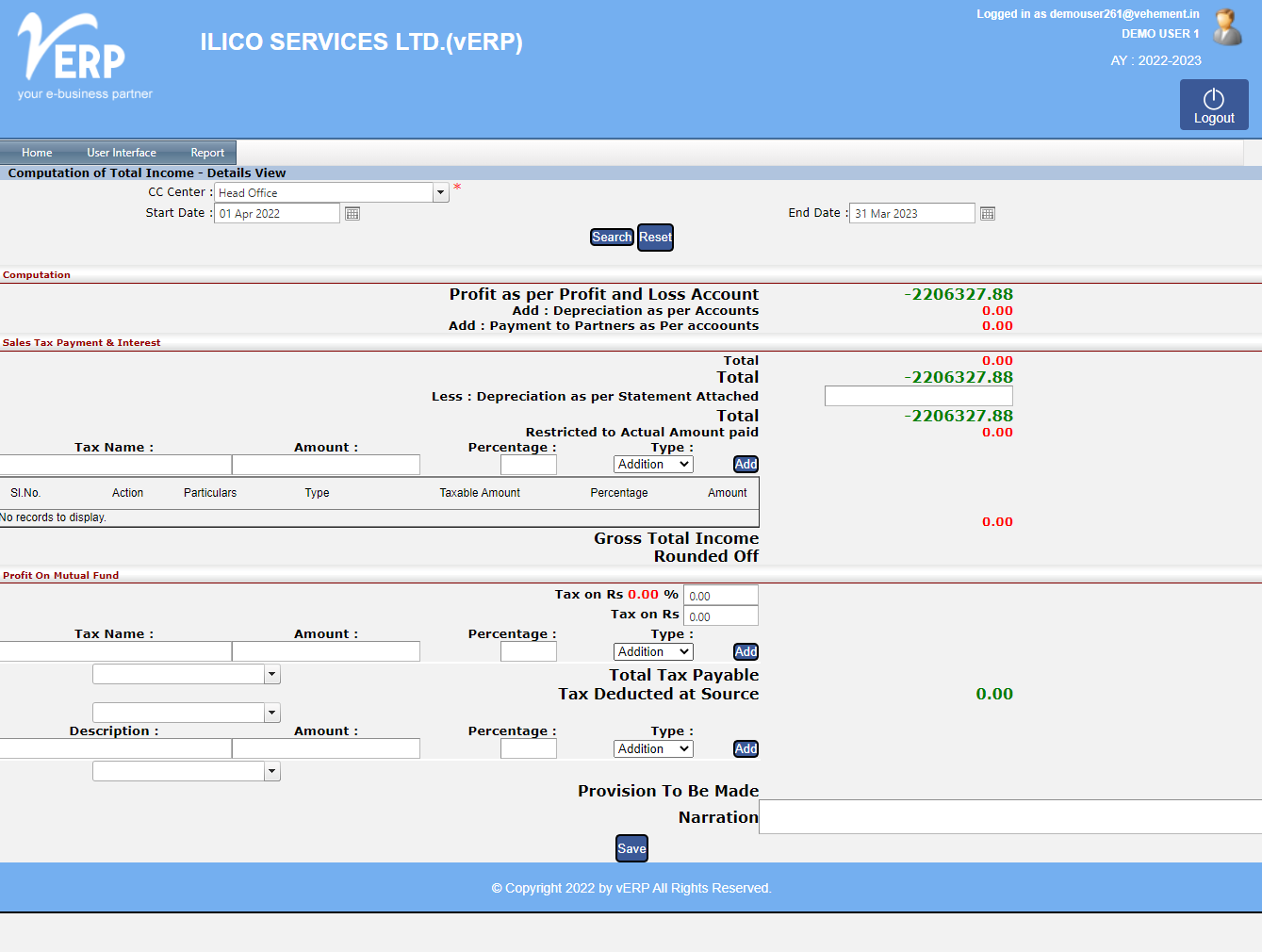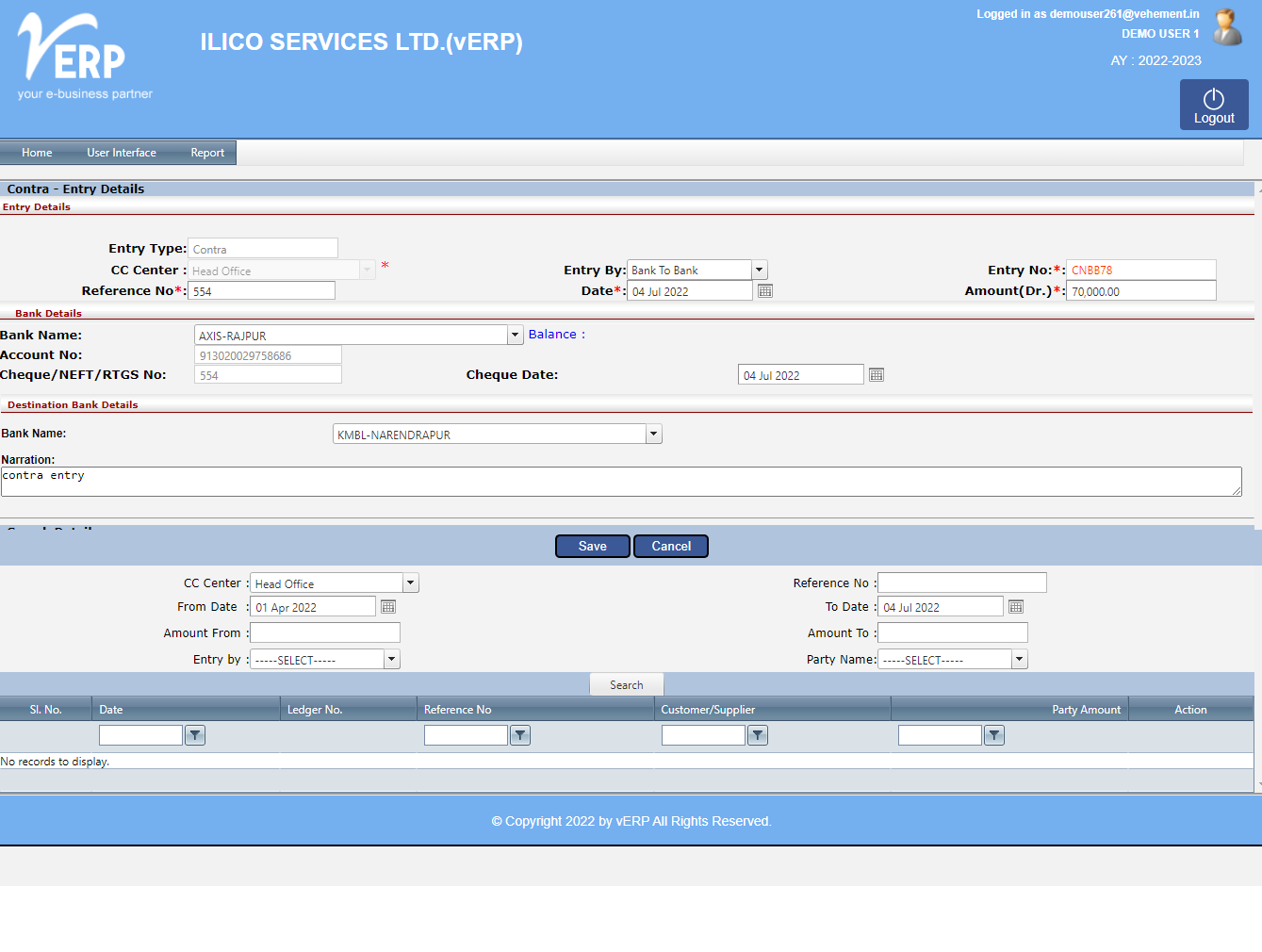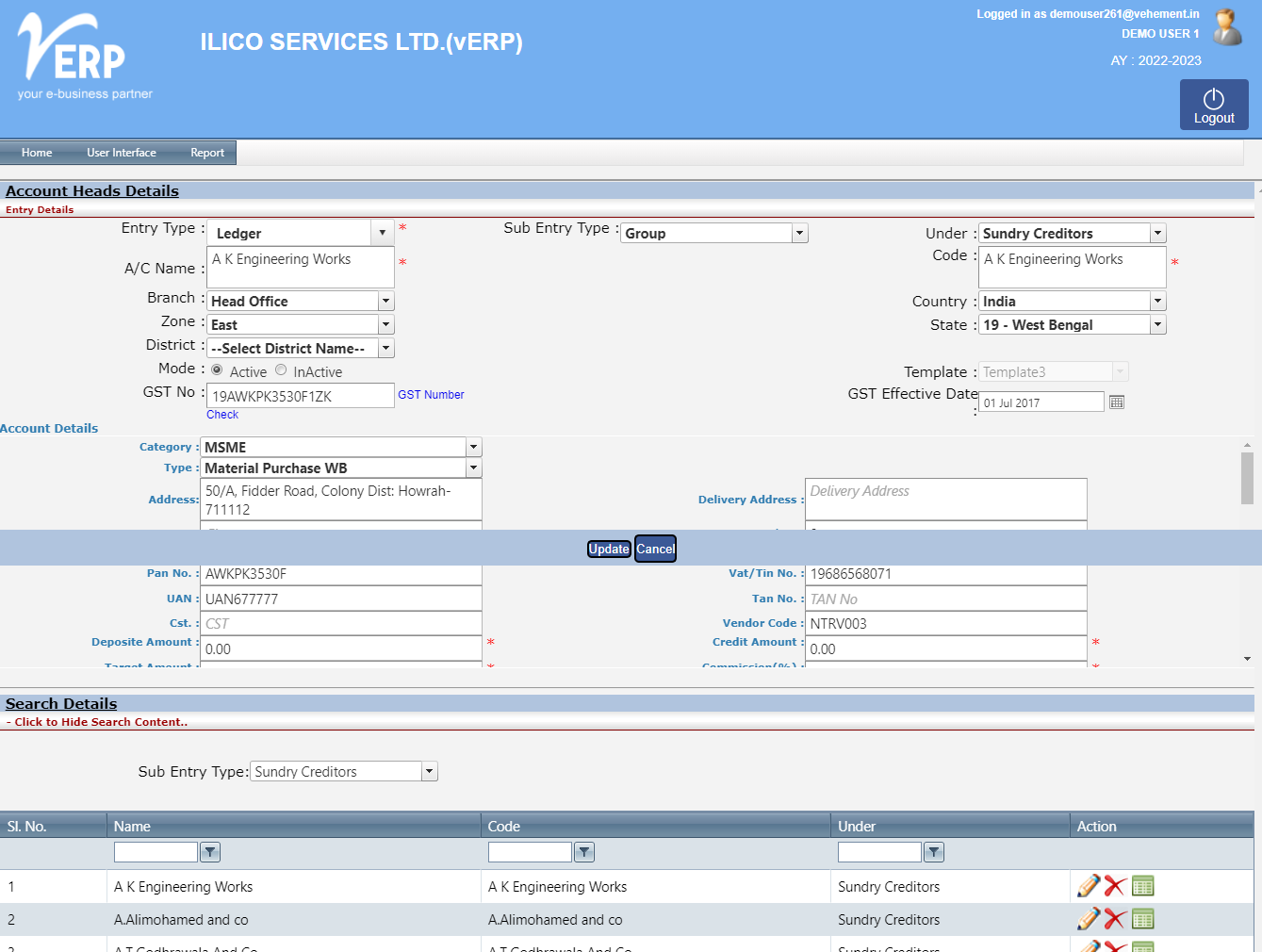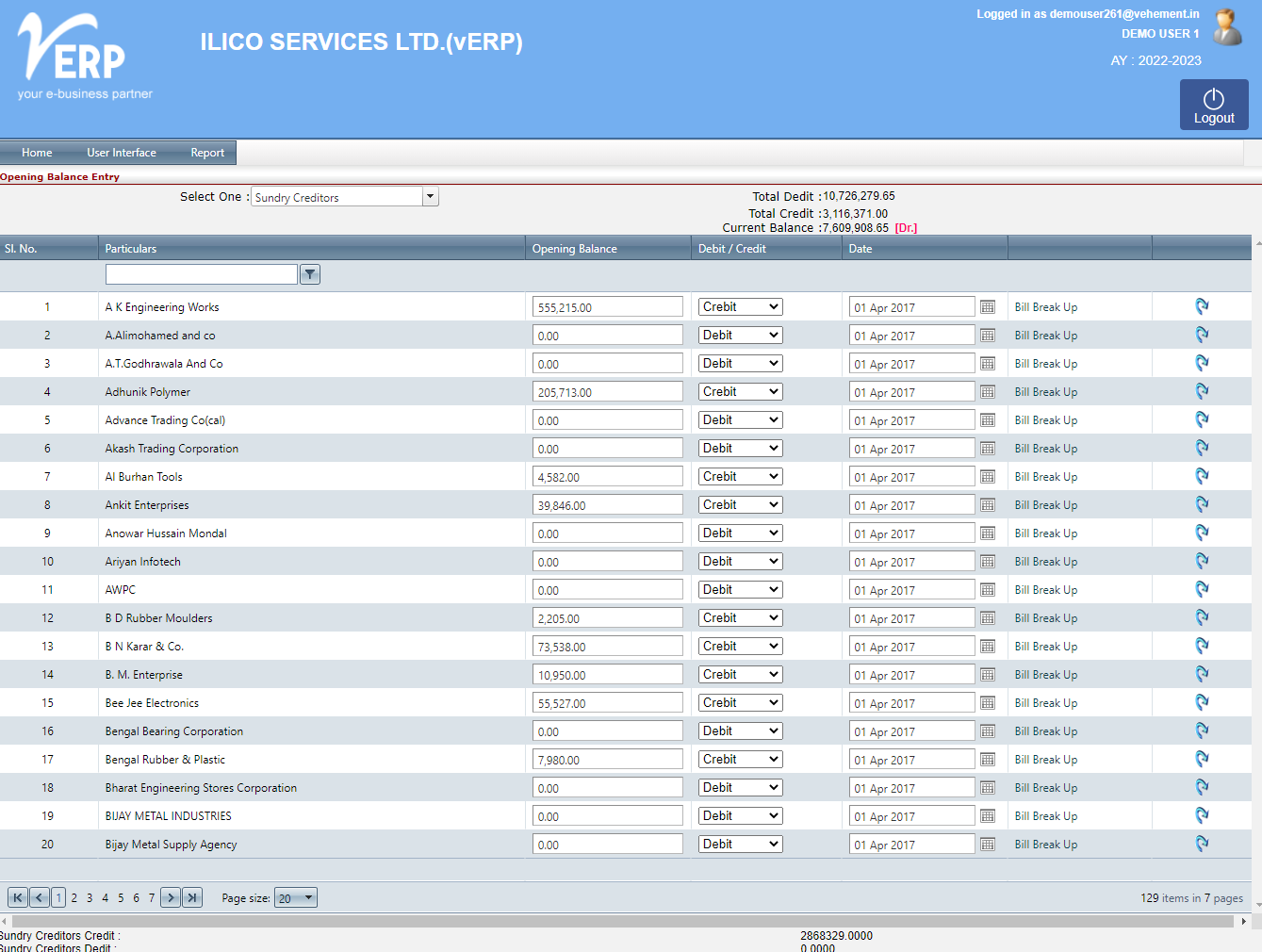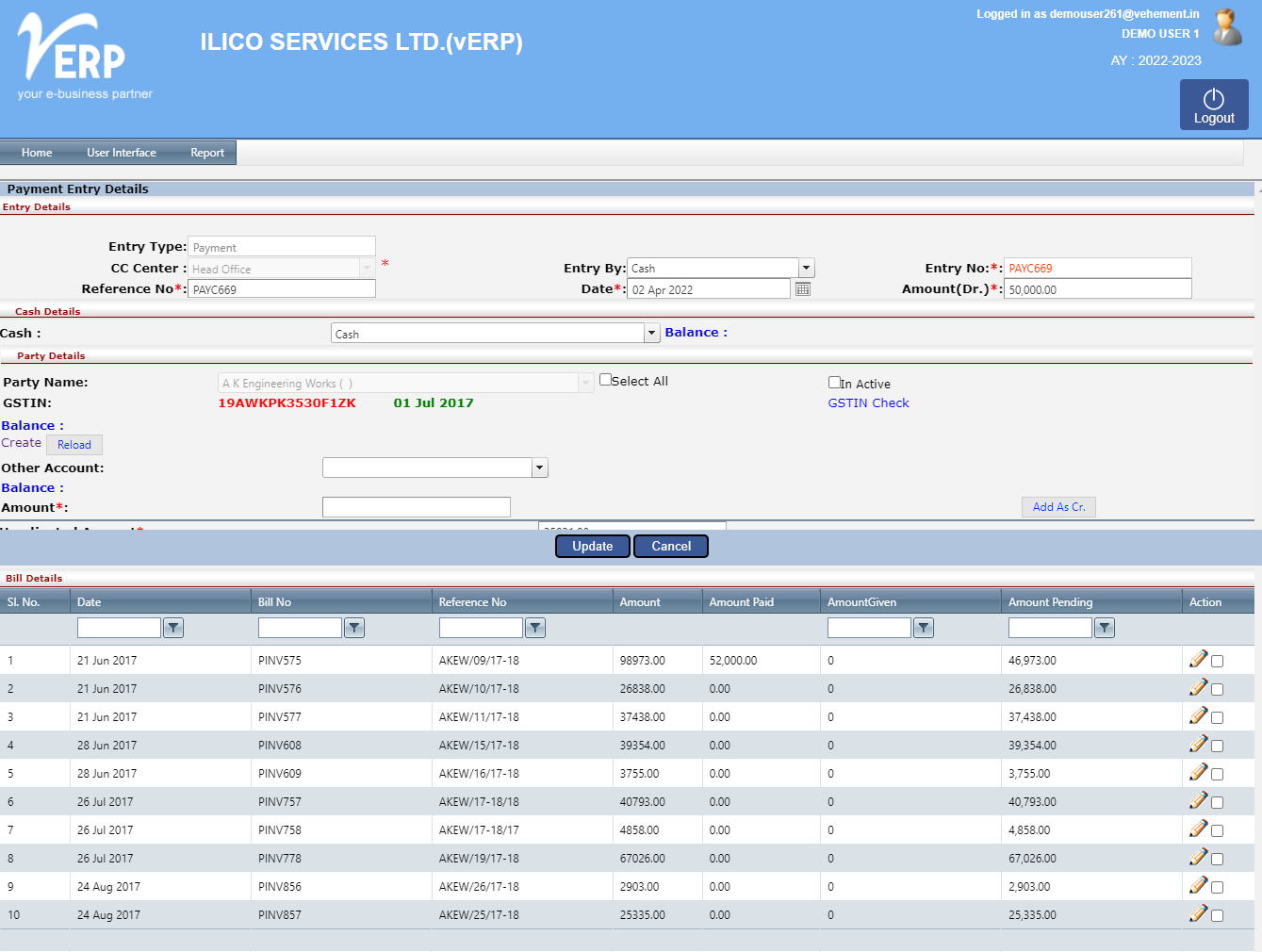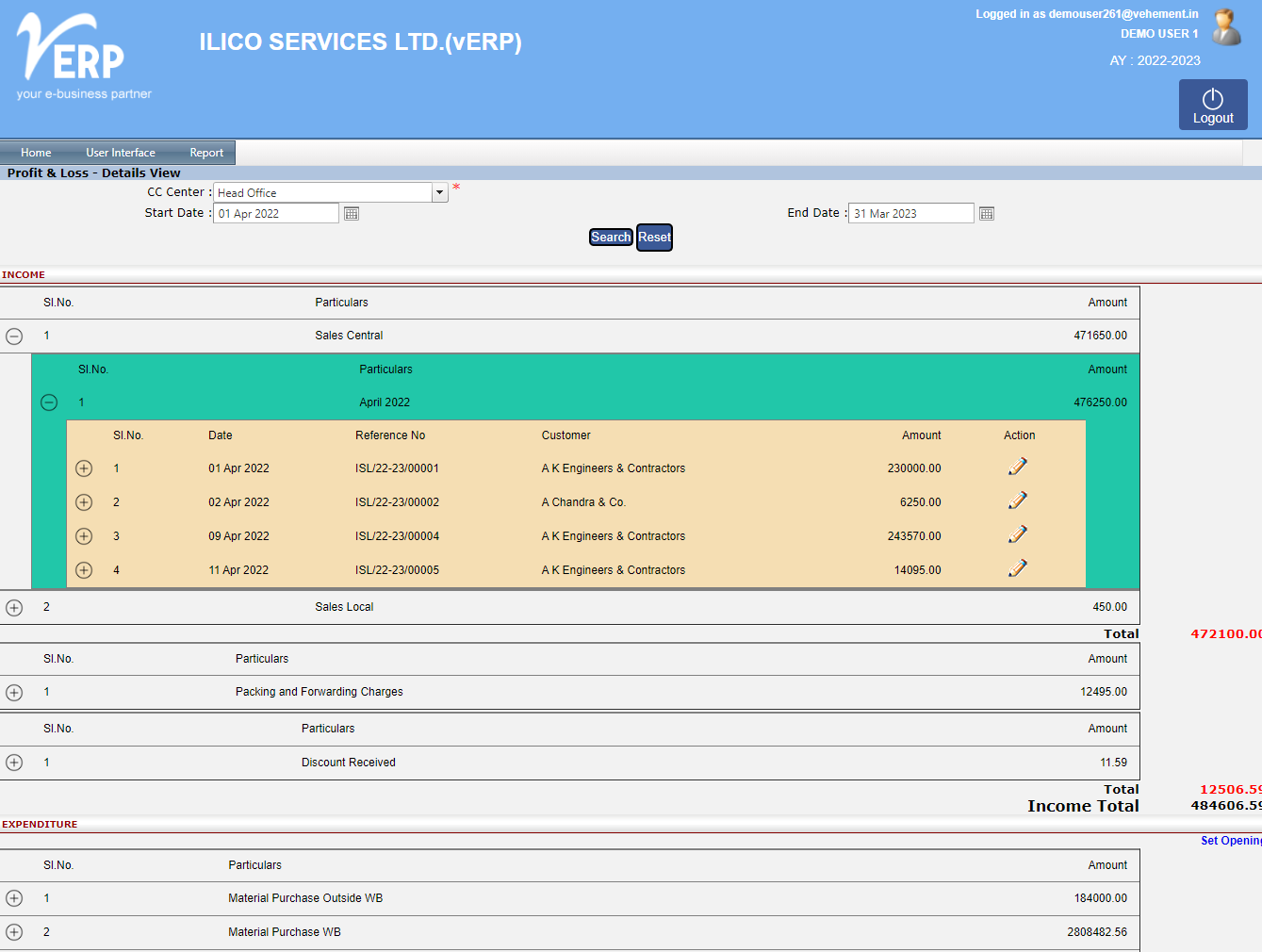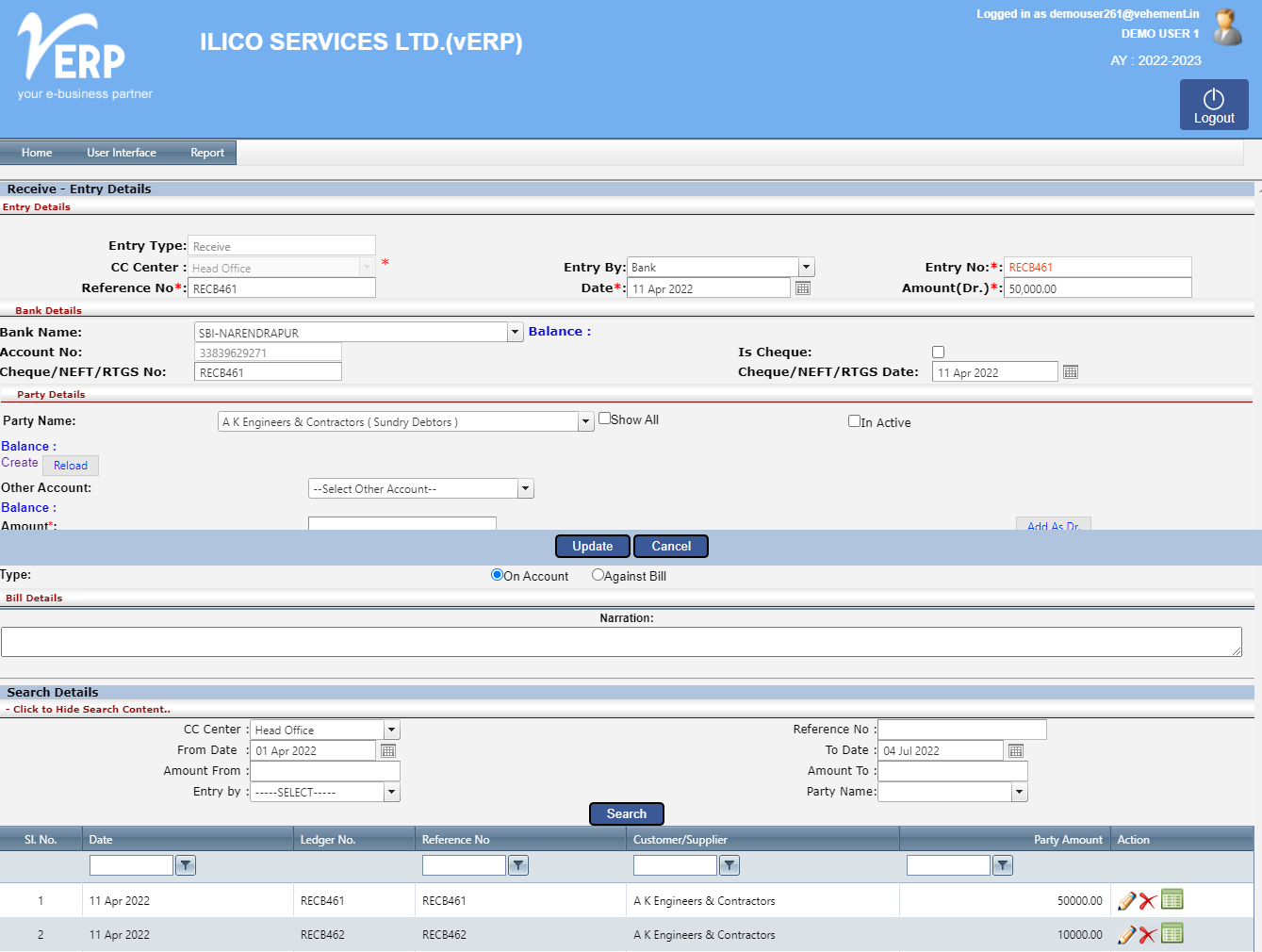Financial Module in ERP System including Accounting software
Financial Module in ERP System
The financial module is the core of our ERP Packages application. In every organizations starting from small scale, Small and Medium Enterprises (SME), medium scale to large scale organizations benefit from the implementation of ERP Packages finance module.
vERP finance module can gather financial data from various functional departments, and generates valuable financial reports such as General Ledger, Trail Balance, Balance Sheet and quarterly financial statements, Profit and Loss, Cash Flow, Fund Flow and Annual financial report.
The Accounting Software
Finance module of the vERP customize solution will take care of all accounts related entries and their impact on the whole system. How the finance comes and how it is been utilized.
Total flow of money (Cash/Bank) and total expenditures will be reflected here. As an after effect of this, the management will be able to take their important financial decision, Budgeting etc. They can come to know about company's financial position at any point of time.
Accounting Module in ERP
All sorts of important financial reports i.e. Trial Balance, Trading Account, Profit & Loss Account, Balance Sheet, Debtor's Balance, Creditors Balance, Cash & Bank Fund position and ERP Packages many more are covered in this module.
The finance department is the heart of any organization. It is very much important to keep track of all your financial activities up to date and in real-time. Organization success depends on proper finance management.
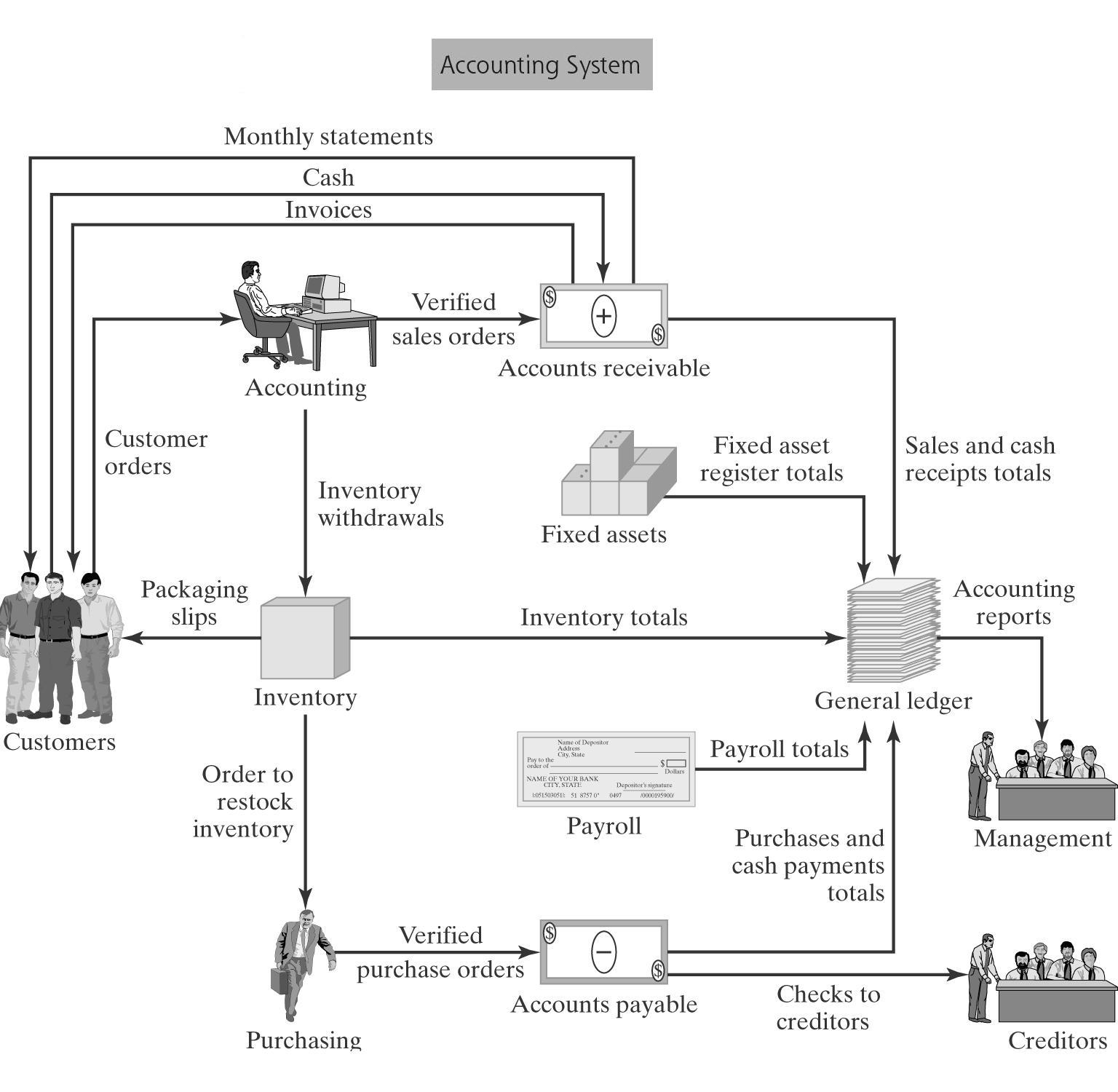
Features in Financial Module
Features and functionalities in Finance Module of ERP Software. The finance module in vERP Software will manage all the financial activities and all the departmental financial activities will remain up to date and in real-time.
Accounting System
- Accounts Head
- Opening Balance
- Journal Single & Double Entry
- Authorized & Share Capital
- Partner’s / Shares Capital
- Profit & Loss Drilldown
- Payment Voucher
- Bank Letter
- Chart of Account Balance
- Fund Flow
- Combined Purchase and Input Register
- TDS Management
- Supplier Details
- Auditing
- Customer Analysis
- Balance Confirmation Letter
- Budgeting
Financial Management Module
- Add/ Edit Supplier
- Payment
- BRS Entry
- Finance Document Upload/Download
- Balance Sheet Drilldown
- Receipt Voucher
- Ledger
- Day Book
- Payment Register
- External Provider Analysis
- Tax Management - GST
- Cost Center
- Audit Trails
- Trial Balance
- Payment List
- Chart of Account
- Cash Flow
- Forex Management
Financial Management System
- Add/ Edit Customer
- Payment Receive
- Cash Entry by Excel
- Final Account Settings
- Customer-Supplier-Branch Details
- On Account Pending List
- Customer Reference
- Cash Book
- Receipt Register
- Customer Aging
- Bank Letter with TDS
- Profit Center
- Mult Currency
- Courier Entry
- Contra
- Auto Cash Payment
- Computation
- Tax Creation
Benefits of Financial Modules in ERP Software
Advantages and Benefits of Financial Modules in ERP Software
We provide ERP Source Code also, please find more details of source code
Financial Module Screenshot
There are more than 110+ screens in Financial Module which include an entry screen, transaction screen, and report screen. For a sample demo only some of the Financial module of ERP system screenshot provided. Entire features of the financial module of the erp system you will get in the video demonstration link and in the live demo link of the ERP system